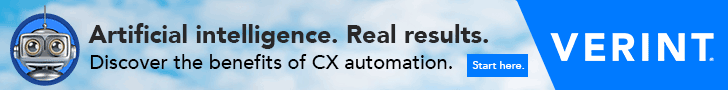Every contact center looks for ways to be more effective and efficient in handling customer contacts. Process improvement is a high impact opportunity. Yet we see few centers focus attention on the agent desktop, a common hindrance to smooth processes and a ripe target to enable dramatic changes.
The desktop problem is ubiquitous but faces daunting hurdles on the road to optimization. The center must define contact handling processes from start to finish, often with involvement from many departments. Projects can get stalled waiting for a new core system, a Customer Relationship Management (CRM) application, internal changes to the existing home-grown applications, or just debates about which way to go. And progress depends on IT to integrate systems and data.
Given the potential payback, agent desktop optimization should head to the top of the “to do” list. Simplifying processes through application integration, guided processes flows, and ready access to knowledge aids and data can:
- Reduce average handle time
- Provide consistency
- Increase First Contact Resolution
- Decrease repeat calls
- Reduce escalations
- Improve accuracy and compliance
- Reduce training time
- Increase customer satisfaction
A variety of vendors have stepped to the fore to address agent desktop issues:
UAD: Unified Agent Desktop vendors meld the various desktop applications and provide access to data from multiple applications. They typically use a browser-based interface that is configured for each contact center and its wealth of systems, processes, and media. Pulling data together provides customizable views on customer data and interaction history across all channels. Look at these vendors when the primary goal is to clean up a messy desktop that currently accesses many different systems. Vendor examples include SpiceCSM, RiverStar, Openmethods, Jacada, Cicero, and Amdocs, among others.
CRM: Customer Relationship Mangaement vendors focus on delivering account information along with an omnichannel view of customer interaction history. Look to CRM when working with other departments to track customer activity and needing a total view of the customer from a sales, marketing, and service perspective. Examples include the top CRM vendors such as Salesforce.com, Microsoft, Zendesk, Oracle, and SAP, as well as KANA, eGain, and Amdocs.
DAI: Desktop Automation and Integration vendors focus on user friendly process optimization by eliminating redundant and manual work. Look to desktop automation vendors to improve efficiency for multiple repeatable tasks during interaction handling. Vendor examples include OpenSpan/PegaSystems, Jacada, Amdocs, and Panviva.
Before diving head first into the vendor pool, take time to reflect on the functions you really need and the applications with which you require integration.
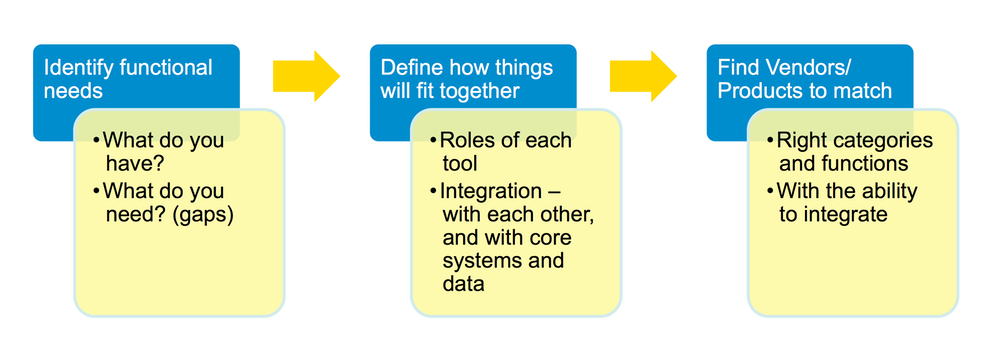
Whatever you decide on as the path to “fixing” the desktop, the following three activities will be foundational to your optimization projects from start to finish.
Process definition and prioritization is the first step in identifying opportunities for efficiency. Look at end-to-end processes. (Tear down those organizational siloes!) Identify quick hits and the changes that are the biggest pain points and highest potential value as your starting point. Build dynamic process flows, recognizing that your business doesn’t stand still and that many actions depend on multiple factors (data and business rules).
Consider use of data in all stages of customer contact. You need to think about what you have, what you need, where it will reside, and how it will be applied. Data is the linchpin to optimize customer identification, routing, and contact handling, delivering the most efficient interaction and effective customer experience. Data plays an additional critical role in follow up analysis and optimization of upstream and downstream activities.
Create a mindset of continuous improvement. Desktop optimization is not a one phase project. Put the tools in place to leverage and assign qualified, trained analysts to create new workflows, add integration, analyze and use data to optimize efficiency and the customer experience.