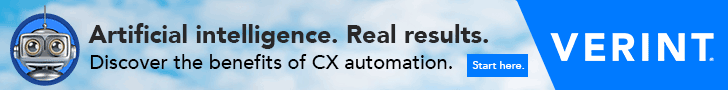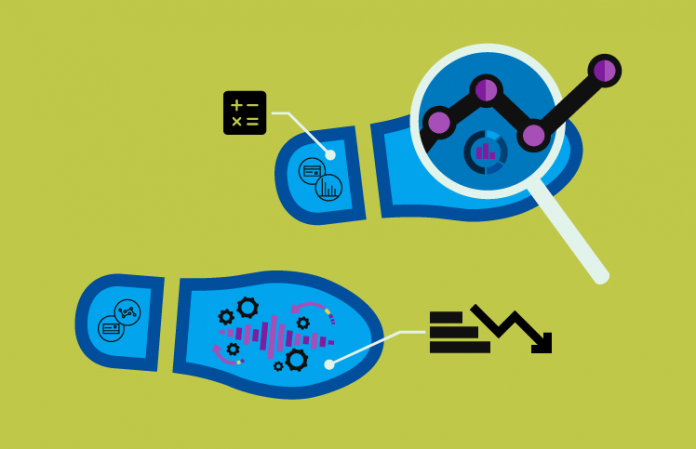
Most of us WFMers work to achieve a service goal for every single interval of every single day. We do this by reforecasting regularly and optimizing schedules until there’s nothing left of extra capacity. But sometimes management is only looking to meet service levels at the monthly rate, and they are not down in the weeds with the WFM team every day. This means they may not react so harshly if the goal is missed for a day or week, but once the month-end report comes in, that Service Level result starts getting all kinds of attention.
If this describes your contact center there is a simple two-step process to make life a little more predictable and realistic when it comes to achieving (and explaining) what is going on with Service Levels, ASA or whatever your service flavor happens to be.
Step 1: Calculate your monthly run rate. It’s not hard and you’re probably already capturing the items you need to do this part:
- The daily volumes you have already taken and your daily service level. From this you can easily calculate the month-to-date service total by using =SUMPRODUCT and getting a fast weighted average.
- You should also know your daily forecast for the entire month. If you don’t, then you have a bigger problem to worry about (see me after class!).
- And, of course, you already know your service goal. So you have all the parts needed to show where you are in the month already, as well as the future opportunity that may be available in future days in order to achieve your service goal. From there you can calculate a RUN RATE, which shows what you need to do every day going forward in order to meet your total monthly goal. If that kind of math doesn’t come easily to you, send me a note and I will send you a copy of my own workbook with formulas intact.

Step 2: Use that run rate of 82.7% as the new service goal in your planning tools for the rest of the month. Once that happens, your requirements and net staff projections will be accurately synced up for success in achieving the final monthly number you hope to see.
This system would never apply to the center that has a full-coverage goal of making their service level in every single interval. But it works nicely for the rest of us, and can even be translated for a center that has a weekly goal instead of monthly by limiting the range from 31 days to 7 days (or even drilled down to a daily goal by limiting the range to 24 hours). You can exchange service level % for an average speed of answer goal, instead. I choose to convert service level percentage into an absolute number just to keep it simple. By the way, this works in reverse, too (when you’re overachieving SL for the month, and maybe you’d like to release some extra time off).
Won’t it be nice when our WFM software tools handle these types of special call-center-centric nuances automatically for us?