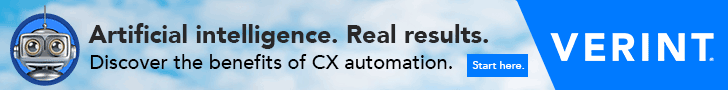Workforce management (WFM) technology has developed alongside the contact center, coming a long way from the single-channel scheduling tool it once was. WFM helps people-intensive organizations plan and efficiently schedule their workforce to improve customer service as well as better meet the needs of employees.
Like any tool, however, if not used correctly, it can become more of a burden than a savior. Here are 5 common mistakes made when scheduling with a workforce management tool and how to avoid them in order to meet targets with less effort and achieve a faster return on investment.
1. Don’t forget to include the employees in the shift design
It is fundamental and best practice to include the employees in the design of the shift patterns. Workforce management tools offer great flexibility to enable planners to align business requirements with employee availability. This means shifts design will cater for both business and personal needs.
The days of WFM focused primarily on the business objectives with no consideration for employee engagement are long gone. It offers a great opportunity to take feedback from the employees and work with them to create shift patterns that meet their expectations as well as achieve service levels.
Make the most of the self-scheduling functionalities within WFM. Self-scheduling allows agents to highlight their work preferences straight into the system based on the business’ chosen list of available shift patterns. Self-scheduling eliminates a lot of administrative work for the planner and, most importantly, gives employees a sense of appreciation and control.
2. Are your schedules still fit for purpose?
Don’t assume that once a schedule has been created it will be fit for purpose forever. If your shifts are completely flexible, workforce management will automatically amend the schedules to always meet changing requirements (employee availability, campaigns, call volumes, etc.).
However, according to a recent survey conducted by Business Systems Ltd., the majority of contact centers are still relying heavily on fixed shift patterns. With fixed shift patterns, a workforce management tool will not be able to reallocate resources with the accuracy it can achieve when the shifts are completely flexible.
As the organization changes and demand profiles update, the planner will need to regularly revise and update the schedules to ensure they are optimized.
3. Don’t forget to test the schedules before go live
Don’t rush out schedules without reviewing them first.
Workforce management solutions allow the creation of “what-if” scenarios to enable a review of changes to demand and plan for special events. Before publishing schedules, it is well worth using a “what-if” plan to work out the impact on resource.
Examples of scenario planning include:
- Multiskill: How does your skills matrix look like against changes in the usage level of different communication channels?
- Opening hours: What is the demand outside your operating times, and should you be open longer?
- Process change: If you change an internal process, how does this impact your handling time?
- Marketing campaigns: When is the best time to launch a media campaigns based on contact center capacity?
4. Take time to consider the shrinkage patterns across the year
To ensure staffing requirements are accurate, shrinkage must be taken into consideration during the planning process. Shrinkage can be defined as the time during which employees are paid for, but are unavailable to handle customer contacts. This can be split into unplanned shrinkage, such as sick, no shows, etc., and planned shrinkage, such as training and holidays.
Make sure that the shrinkage is phased correctly for the long-term forecasts. The seasonality of demand will impact on the phasing across the year. This may mean increasing the holiday shrinkage during the quieter times to allow more holidays or ensuring training shrinkage is aligned to new product launches.
5. Replicating the “spreadsheet” in WFM
If you’re moving from an environment where spreadsheets were used to create schedules, it may be tempting to simply replicate this in WFM. This may work for smaller organizations; however, it will probably mean that you are replicating an inefficient environment.
Let the WFM application take away the strain and time-consuming creation of schedules by utilizing the automated creation and allocation of shifts to individuals. Comparing and contrasting a set of WFM created schedules to the old-school spreadsheet will immediately highlight the benefit of WFM.
Workforce management tools can streamline the way you input, store, and access and review data to allow for greater accuracy and schedule efficiency.
Final Thoughts
Workforce management solutions have come a long way, and today are able to make a significant difference in the way organizations operate.
To get the most out of a WFM solution, you need to make sure that: (a) You carefully choose the right solution that can meet your specific requirements; and (b) you develop the necessary skills to take full advantage of the features and functionalities provided by the solution. An experienced delivery partner should be able to help you throughout the process, from needs analysis to solution selection to implementation, training and deployment.