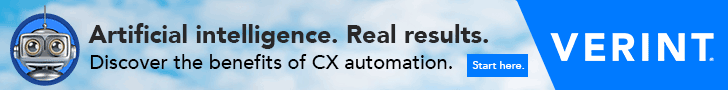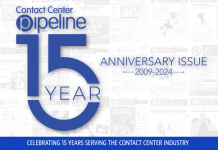In today’s fast-paced world, running a thriving call or contact center is only possible with a structured, up-to-date, and usable/easily navigable knowledge management system (KMS).
Having such a KMS can differentiate success and failure. With a well-maintained system, agents, customers, and yes chatbots can find the answers they need quickly and accurately.
But without it, outdated or lengthy documents can be especially difficult for people (and machines) to find the correct information, leaving agents and customers feeling like they’re on a wild goose chase.
The Challenges of Finding Information
I understand firsthand the challenges agents and leadership face in finding the information they need due to an outdated and inaccessible KMS.
Pre-COVID-19 pandemic, agents were sent OneNote files via email, but this process was time-consuming as they had to wait for the entire file(s) to download and launch. This often led to longer hold times and agents placing callers on hold while they walked over to mentors and leadership, or turning to their neighbors who weren’t on calls.
This, in turn, resulted in longer Average Handle Times (AHTs) and the possibility of the callers hanging up and new calls entering the agents’ phone lines. This scenario was an incredibly inefficient way of accessing the necessary information, leading to frustration and missed opportunities.
Yes, all this walking around did help our agents get their steps in for the day. But we can all agree that it wasn’t ideal. Issues arising from the existing knowledge base (KB) included limited access to information and difficulty locating the correct information quickly. These challenges cost our agents valuable time, impacting their productivity and efficiency.
To add fuel to the fire, when the team lead, who regularly updated and sent out these OneNote files, took another job, we soon realized that the files were now read-only and could not be updated. This created a significant gap in our operations and led me to search for viable alternatives to fill this void.
With a well-maintained system, agents, customers, and yes chatbots can find the answers they need quickly and accurately.
In the meantime, I created a physical repository of frequently used quick reference guides (QRGs), job aids, and frequently asked questions (FAQs).
Additionally, we encouraged agents to use the call center chat room for questions that could be quickly and easily answered. This resulted in a significant decrease in foot traffic, as agents had the information they needed on-hand and one-off questions could be addressed in the chat.
When things were starting to look up, the pandemic threw a wrench into our process, forcing us to move our agents to a work-from-home (WFH) environment.
My old nemesis returned with a vengeance, the challenge of finding an online viable KB with no budget to work with. But this time, I had to find a solution that would work. It was daunting, but I had to find something fast because my team was looking for updated information, and the chat room was getting bombarded with questions.
Knowledge Bases and Knowledge Management Systems
So how does a knowledge management system (KMS) differ from a knowledge base (KB)?
A KB provides an efficient way to store structured data logically, stored in one place, and quickly accessible. Perfect for organizations that accumulate a lot of data, such as customer service scripts, product details, or employee information.
A KMS goes beyond a KB’s capabilities. They are more complex, regarding features offered, than KBs and are used in organizations that process and manage large amounts of data. Capturing, organizing, storing, and retrieving information is indexed for easy retrieval when a user performs a search.
The main difference between the two is in their usage. KBs provide static information that can be updated or maintained sparingly. In contrast, KMSs actively capture stores and use knowledge for various processes, such as chatbots or MS PowerApp applications.
KBs are better suited for organizations with small amounts of data that don’t require advanced analytics and reporting. On the other hand, KMSs are ideal for those with large amounts of data that require advanced analytics and reporting, such as what pages are accessed more often, and usage, to name a few.
KMS Zero to 100-Plus Hours
I decided to create a KMS based on SharePoint, which my company had. After putting out a few feelers with colleagues, I received details on how to create a SharePoint site from my colleague Migdalia Ruiz. Not long after, my other colleague David Sluss followed the required steps and successfully requested the SharePoint site for the KMS to be created, and then we had one.
The next phase was like buying a car but needing to learn how to drive. So, after 100-plus hours of learning, no exaggeration, about SharePoint, PowerApps, PowerAutomate, and Inline Frames (iframe), to name a few, I was finally able to understand how SharePoint works.
The next challenge was organizing and structuring our content for the KMS in a way that made sense to the end user. This is where Information Architecture (IA) comes in to help improve user understanding and engagement.
We recognized the need to customize our content to the KMS and structure it in there…
There are four components of IA, per Lou Rosenfeld and Peter Morville:
1. Organization. This involves organizing the site’s data, content, and user interactions. I broke content by call center phone lines to create a clear hierarchy. Since we’re into health insurance, our phone lines include member services, provider services, third-party liability (TPL), and premium vendor services, to name a few.
The main site includes essential information such as child pages on call center policies, compliance, phone system operations, and customer service. Each phone line has a subsite with child pages connecting to the main site.
For example, the Member Services subsite includes child pages such as transportation, prior authorization (PA), member benefits, pharmacy, and medical procedure code look-up.
2. Labeling. Our labels for each subsite, child page, and section were designed to be straightforward to understand so that users could quickly identify the purpose of each page or section. We wanted to ensure that the labels provided a meaningful description that the casual visitor could easily comprehend.
3. Search. Users can search the entire site and narrow down results using the filtering component by entering a keyword or phrase into the main KMS site’s search field. Alternatively, users can also navigate to the relevant subsite to perform a more targeted search.
4. Navigation. By breaking the website into phone lines, users found it easier to navigate quickly and intuitively. If they ever got lost, they could use the helpful links to return to the site’s landing page.
I used a mind map to organize my KMS in SharePoint, providing clarity and structure to the content (mind maps enable seeing relationships organized in a hierarchy). I broke down sections using a header ribbon to draw the user’s attention and used subtle color changes to indicate when one section ends and another begins.
Furnishing Your KMS With Quality Content
We knew our content was great, and it would be much easier to dump the knowledge into our KMS. We recognized the need to customize our content to the KMS and structure it in there to be simple to navigate and comprehend, thereby creating a smooth flow of information to the user.
Whatever was created had to go through a vigorous review process, where the following was looked at:
- Use of proper grammar.
- Accuracy of information and screenshots used.
- Structure of the information presented, such as avoiding long paragraphs and breaking up content with tables and images.
- Using simple language to reduce misinterpretation.
- Engaging to capture attention and encourages users to take action.
Once the content is created – be it a whiteboard animation video, infographic, job aid, etc. – at least one reviewer is assigned to ensure it meets the requirements. After all the feedback is collected, we incorporate the input and ensure it looks good before sending it back for review again and finally including it on the site.
I recommend creating content templates. Doing so will help streamline the content creation process and free up more time to focus on the quality of the content. Templates also make it much easier to ensure a consistent style and look across subsites, child pages, documents, folders, etc.
Applying UI Principles
It was time to bring in the interior decorator – and that meant applying the principles of user interface (UI) to improve the overall look and feel of the KMS.
Making It Responsive and Accessible. This refers to links and buttons doing what they are supposed to do. We explain to users what each element does and educate them that they can increase the font size or use the immersive reader for those who need assistance.
Scalable For New Content. Doing so allows us to easily add new content and features as the call center’s needs grow.
Using Color Strategically. Color is one of the most effective design tools and can be used to evoke emotions, set the tone, and draw the user’s attention. We choose colors that complement each other and use only a few colors to prevent the site from looking busy and cluttered.
Importance of White Space. Using white space strategically can help make the website easier to navigate, create visual hierarchies, and emphasize certain elements. Further, it reduces the cognitive load on the user, improving the user’s experience.
Leverage Font and Styles. This helps to create visual interest and emphasize important text. Using fonts and styles like bolding and italics helped us draw attention while ensuring the text remains readable and easy to comprehend. We limited ourselves to a few fonts and sizes to create a sense of consistency.
Considerate of Images. We ensured that all images used were relevant to the material and of the highest quality. To provide an optimal user experience, we also ensured to correctly align photos and text, considering that people typically read from left to right.
Allow for User Feedback. Before launching the site to the entire team, we asked a small group of agents to use it for a week. Afterward, we followed up with the agents to identify any issues, comments, or suggestions. Additionally, we have a survey on the welcome page so that users can provide feedback.
Training Users To Use the KMS (And Getting Their Buy-in)
We made a mid-way decision to review our progress on the site with call center leadership and the account leadership to ensure that continuing the development of the KMS was the right decision. After their approval, we completed the site.
Upon completion, we divided the call center into small groups and walked them through the site’s navigations and organization. We included a micro-learning course, created in MS Sway, in the site’s welcome email to assist the agents further. This module provided a concise overview of the KMS, allowing agents to be better aquatinted with its functionality.
After training the entire call center on how to use the site, we launched a series of competitions with prizes for those who completed activities such as a scavenger hunt.
To further promote the site and its benefits and features, we included them in the call center’s newsletters and sent out email notifications to the call center. These gamified the agent’s site usage, helping them understand the site’s full potential on a call.
When agents had questions in the group chat, we provided them with a direct link to the page or section that answered their questions; this made agents reference the site and ensured that agents received the correct information when needed.
Gradually, we saw an uptick in our website’s visitors and a decrease in the number of questions asked in the group chat. This was an exciting development, as our platform became more popular, and people were finding valuable answers to their queries without asking in the group chat and then keeping the customer on hold for a response.
Continuous Improvement: Staying Up-to-Date With Administration and Content Updates
To ensure the effectiveness of our KMS, we are continually enhancing its features by integrating various applications and micro-learnings.
For instance, we have developed a PowerApp that provides agents with the call script to accept payments, detailed information on the accepted payment methods, and step-by-step instructions to process payments in our system. Doing so provides agents with the necessary information when they need it the most.
As Monday mornings began and agents started their staggered shifts, a pile of messages about system issues like the inability to log into the phone system or virtual private network (VPN) issues would quickly accumulate. With the leadership team already knee-deep in meetings and payroll approval, this created a considerable challenge.
To make things easier, we created a page with the most common system issues, troubleshooting steps, and help desk numbers in case the problem persists. We also created a ticket system for non-urgent matters such as headset ear cushion falling off or a monitor not working. Now, making Mondays more bearable.
With our KMS, all the relevant data is simplified and organized in one place, making finding the answers needed simpler.
To ensure that our content is always up-to-date and relevant, David Sluss proactively participates in change request meetings to keep me informed of any updates that may have direct implications for the call center. This ensures that we are always one step ahead of the curve.
I’ve noticed that the information within our site, the INXIX Resource Center, has been leveraged to develop a few other resources and projects, such as the 22 common medical claim denials used to create a virtual agent.
Creating this resource has reduced the time needed for new agents to feel comfortable and confident taking calls since we leverage the INXIX Resource Center during each new hire training class.
I believe a KMS is essential for any call or contact center. It offers a wealth of advantages, both to the staff and to the organization as a whole, helping to drive success.
From my experience, I’ve seen firsthand how our agents have benefited from an easily accessible and constantly tuned KMS. With our KMS, all the relevant data is simplified and organized in one place, making finding the answers needed simpler. It’s like a never-ending gift that keeps giving – providing our agents with the resources they need to succeed.