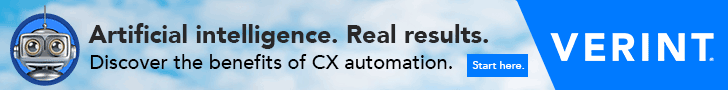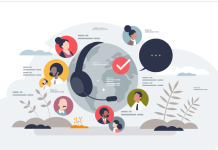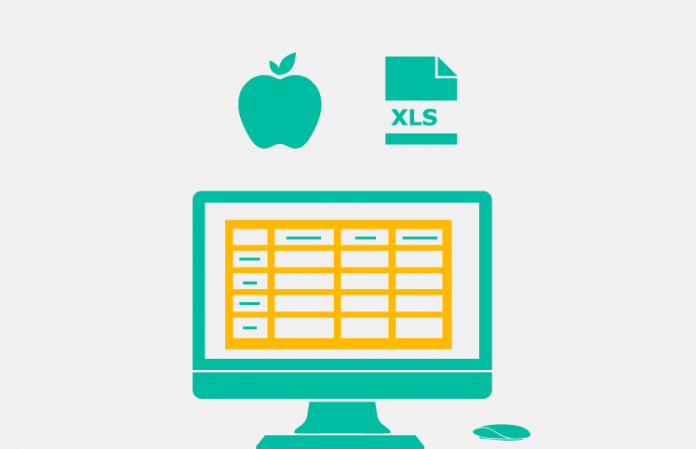
Have you ever tried to calculate how many people you’d need to answer 100 calls with a 30-second ASA and a 3-minute handle time? On a PC this is easy… just install the free Erlang Add-In for Excel and you can hit the ground running.
But this doesn’t work on a Mac. Why? Because Mac doesn’t support add-ins. And the alternative of building and installing composite code for a DIY solution is really scary stuff—if you don’t believe me just Google “Is jail-breaking safe?” Besides, who has the time for that? But the fact is, having Erlang isn’t an option, it’s a deal-breaker for WFMers.
Not to worry, there’s a solution for this. When you download the free Erlang package, you get a bunch of files that go with it. Go to the one called “ErlangXL97Source.xls.” This is the one you can use to build your WFM workbooks like you do on the PC version with the add-in. It may squawk at first about being in binary, or a macro-enabled file, and that’s OK because it’s safe (I’ve used it many times).
All of the special functions will still work, including my fave: Fractional Agents. When you’re ready to save it, treat it like your template, and choose “Save As” with a different name.
Plus, you can send this saved file to anyone you want and they don’t have to have the add-in loaded on their system either. Win!