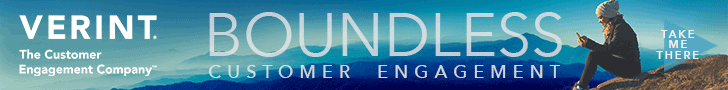With online self-service, getting customers to accurate information with as little effort as possible can provide them with a high-value experience while meeting the business’ cost-reduction objectives. Unfortunately, too many websites contain outdated information buried beneath pages of FAQs and knowledge base articles and/or poorly configured search engines that retrieve irrelevant results.
An effective search engine is the quickest path between your website’s landing page and the content that customers want, says Matt Riley, CEO and co-founder of Swiftype, a hosted search solution that lets companies deliver powerful, customizable search for their external-facing knowledge base and internal support directory. “Search is a clear expression of intent from your customers—they’re typing in exactly what they want,” he says.
 Monitoring the actual words that customers are entering into the search box and tracking how they find content can provide key insights to help companies streamline the knowledge base and the self-service experience, Riley says.
Monitoring the actual words that customers are entering into the search box and tracking how they find content can provide key insights to help companies streamline the knowledge base and the self-service experience, Riley says.
There are three metrics that he advises that companies track and review on a regular basis:
- Total search volume. “Your search volume will increase as the quality of the search experience increases,” Riley says. “As your customers learn to trust it more, they’ll use it more.”
- Total number of searches without results. This metric will reveal blind spots in your content, Riley explains. “You may not have published content about a problem that many of your customers are experiencing,” he says. “You may not even be aware of it because you don’t realize how many searches are going through that keyword and how many times it’s returning no results at all. As you identify new opportunities to create content, and then write and publish that content, the number of searches without results will decrease over time.”
- Search session conversions. Look at the total number of people who have completed a search and whether they have converted into served users or support tickets. Ultimately, you want customers to conduct a search, read an article and get the answer that they want so they don’t have to submit a ticket. Another type of conversion to track is the number of abandoned support tickets; for instance, as a customer types into the ticket the description of their issue, Swiftype will suggest articles and content based on the keywords used. If the article resolves the customer’s issue, they will abandon the ticket.
 Practical pointer: Make sure that your search engine is not overly literal. Humans are unique and not everyone will use the same words or formats when using search, Riley says. For instance, when typing phone numbers, some people may use parentheses around the area code and some will use all dashes. Make sure that your search engine can identify natural language patterns, typos, plurals, hyphens and other variants, and return results based on the context of the words.
Practical pointer: Make sure that your search engine is not overly literal. Humans are unique and not everyone will use the same words or formats when using search, Riley says. For instance, when typing phone numbers, some people may use parentheses around the area code and some will use all dashes. Make sure that your search engine can identify natural language patterns, typos, plurals, hyphens and other variants, and return results based on the context of the words.